Hi everyone! If you’ve been wondering what’s up with Azure Local, how it fits into the future of hybrid cloud, and why you should care — you’ve come to the right place. I am super passionate about all things hybrid cloud, let me break it down without the marketing fluff and get you up to speed!
1. What is Azure Local? (Spoiler: It’s the glow-up Azure Stack HCI needed!)
First things first — Azure Local is what Azure Stack HCI should have always been. With the release of 23H2, Microsoft didn’t just do a rebrand; they fundamentally changed the game.
Here’s the real talk version:
- Azure Local replaced Azure Stack HCI and officially expanded the portfolio at Ignite November 2024.
- IMO (and many agree), Azure Stack HCI should have been renamed Azure Local from the start — because 23H2 turned it into something way bigger.
- 23H2 introduced Azure Arc Resource Bridge, making Azure Local a hybrid integrated cloud solution in two parts:
- The Operating System layer — Governs core stuff like Storage Spaces Direct, Hyper-V, and SDN capabilities.
- The Azure Local solution layer — Combination of Azure Arc Resource Bridge and Azure Arc Extensions, this layer is where new Azure Local features and capabilities are integrated.
So, who is Azure Local for?
💡 Great question! Here’s the quick rundown:
- Azure customers who need to run workloads outside Azure for latency, data regulatory, or cost reasons — but still want that Azure look and feel, with Azure consistent security, management, and governance.
- Running Azure Virtual Desktop (AVD) on-premises for reasons like data regulations, latency-sensitive workloads, legacy apps, and high-performance GPU needs.
- Customers who want to bring Azure AI services on-premises for cutting-edge scenarios.
Use Cases & Benefits?
- Modernise your on-prem infra without losing Azure consistency.
- Support edge/branch locations and regulated environments.
- Get AI, AKS, AVD, and more running on local hardware — like a boss.
Reference: Introducing Azure Local, cloud infrastructure for distributed locations enabled by Azure Arc
2. Key Announcements for Azure Local from Ignite
Some big news from Ignite 2024:
- Azure Kubernetes Service (AKS) is now included in the cost of Azure Local! 🎉
- Disconnected operations — run Azure Local completely air gapped from Azure and the internet if needed.
- Low-cost, low-spec options — great for smaller sites or less demanding workloads.
Reference: Introducing Azure Local
3. Azure Local Pre-requisites (Don’t skip this or you’ll cry later)
Listen, pre-reqs matter — like, A LOT. If you want a smooth deployment and fewer headaches, pay attention here.
Key areas to focus on:
- Subscription and licensing — Azure Local requires an active Azure subscription and proper licenses.
- Hardware validation — Check the Azure Stack HCI catalogue for supported hardware that aligns with Azure Local needs (obviously you’ll want to go with Dell!)
- Networking readiness — See Section 4 below!
- Azure Arc Resource Bridge — Mandatory for connecting and enabling Azure Local solutions.
- Host OS — Must be running Azure Stack HCI 23H2 or later.
- Capacity planning — Consider CPU, memory, and storage needs.
- Management tools — Azure Arc, Windows Admin Center, and necessary Azure services need to be ready to go.
📖 Full details: Prerequisites to deploy Azure Local, version 23H2
4. Azure Local Networking (Pay attention, or there will be tears)
Networking is one of the most important — and sometimes overlooked — parts of Azure Local. Get this wrong, and nothing will work as expected. So let’s break down exactly what you need to know to get this right.
✅ Certified Network Switches
First, you must use certified network switches — or you will end up in trouble if you need to call on support from Microsoft or your OEM.
👉 Check the Azure Stack HCI Hardware Catalogue for officially certified switches:
Azure Stack HCI Hardware Catalogue
Why certified switches matter:
- Guaranteed compatibility with Azure Local features like Storage Spaces Direct (S2D) and RDMA networking.
- Optimised for low-latency, high-performance traffic between hosts.
- Future-proofing — you’ll be ready as new Azure features land in Azure Local.
✅ Network ATC (Automated Traffic Control) Intents
Network ATC is a game-changer for automating complex network setups. If you’ve ever done manual host networking (VLANs, vSwitches, NIC teaming) — you know how painful and error-prone it can be.
With Network ATC, you can:
- Define networking intents (policies) for storage, compute, management, and VM traffic.
- Automatically configure switches and host networking consistently and securely.
- Avoid human error and reduce deployment time.
Example intents you’ll need:
- Storage Intent for SMB traffic and S2D.
- Compute Intent for east-west VM traffic.
- Management Intent for cluster communication and updates.
💡 Pro tip: Don’t skip ATC! It’s officially recommended, and will save you countless hours of troubleshooting.
Learn more:
5. Hands-on Testing Resources (Who doesn’t love a good lab? 💻)
Want to get hands-on and test Azure Local before rolling it out in production? Here are some awesome, real-world lab environments and tools to help you try it out safely and learn fast:
Azure Arc Jumpstart and HCIBox
If you’re new to Azure Arc and Azure Local, or want to spin up a sandbox quickly, start here. The Azure Arc Jumpstart team (yes, those awesome folks!) have created HCIBox, a fully automated, single-node Azure Local lab — great for testing and demos.
Key benefits of HCIBox:
- Deploys an end-to-end Azure Arc and Azure Local environment with minimal effort.
- Perfect for proof of concepts (PoCs) and testing scenarios like Azure Kubernetes Service (AKS), Azure Arc Resource Bridge, and VM management.
- Works great for learning and exploration without needing a whole data center!
👉 Check out Jumpstart HCIBox here: Azure Arc Jumpstart HCIBox
GEOS GitHub for Azure Local (Built and managed by Dell Technologies experts!)
The GEOS GitHub repo is an incredible resource — designed specifically to help customers, architects, and partners deploy and manage Azure Local using real-world best practices. And yes, it’s run by experts from Dell Technologies, so you’re learning from folks who actually build and support these solutions in the field.
Why you’ll love GEOS GitHub:
- Detailed reference architectures for Azure Local.
- Deployment guides and scripts to get up and running faster.
- Covers scenarios beyond labs — think real customer environments and enterprise-ready designs.
- Backed by Dell’s hybrid cloud experts, so you’re getting tested and validated approaches.
👉 Dive into GEOS for Azure Local here: GEOS Azure Local GitHub
6. Join the Azure Local Community (Because sharing is caring! 💬)
If you’re deploying Azure Local (or thinking about it), there’s no reason to go it alone! The Azure Local community is super active, and a great place to:
- Ask questions
- Share challenges and wins
- Stay updated on all things Azure Local
- Connect with experts and other real-world users
👉 Join here: Azure Local Community Slack